Send ACH Transfer
Send ACH Transfers Between Bank Accounts
Initiating ACH Transfers
To initiate an ACH transfer between Banks connected to your account, you can visit Banking -> ACH Transfer.
This is a helpful user interface for businesses to debit accounts, send money for payroll, or create banking applications such as Venmo or Zelle.
In this interface, two dropdowns will appear for transfers between banks.
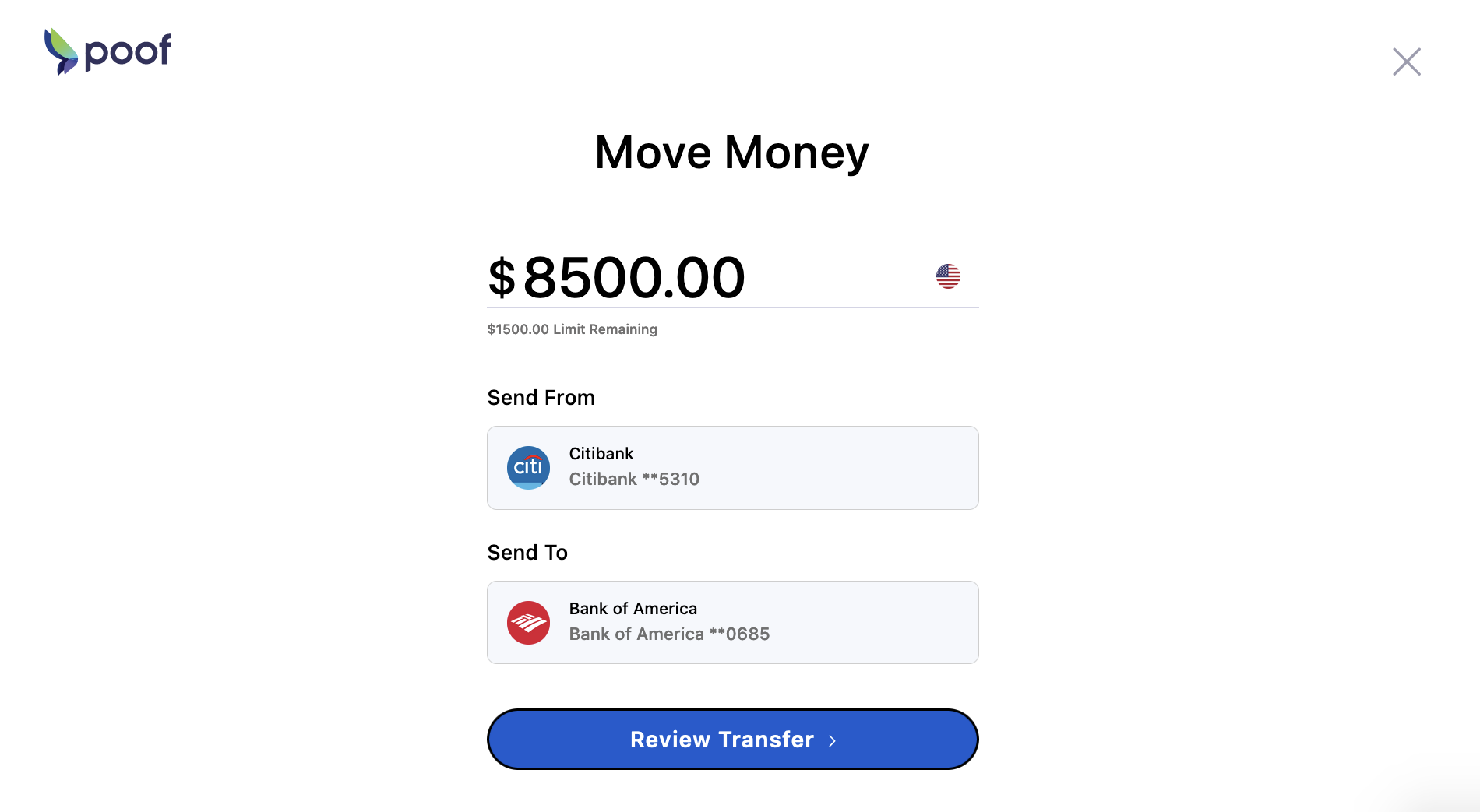
You can press select from a list of your connected banks (could be 5 or 5000), and then select your Send To bank.
Connected Banks could be your own accounts or external accounts that you link.
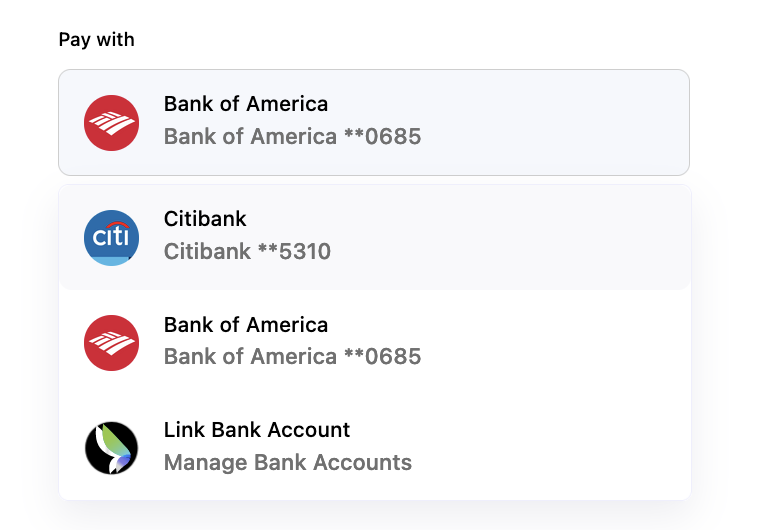
Send Transfer
A confirmation page will appear under before the transfer is initiated.
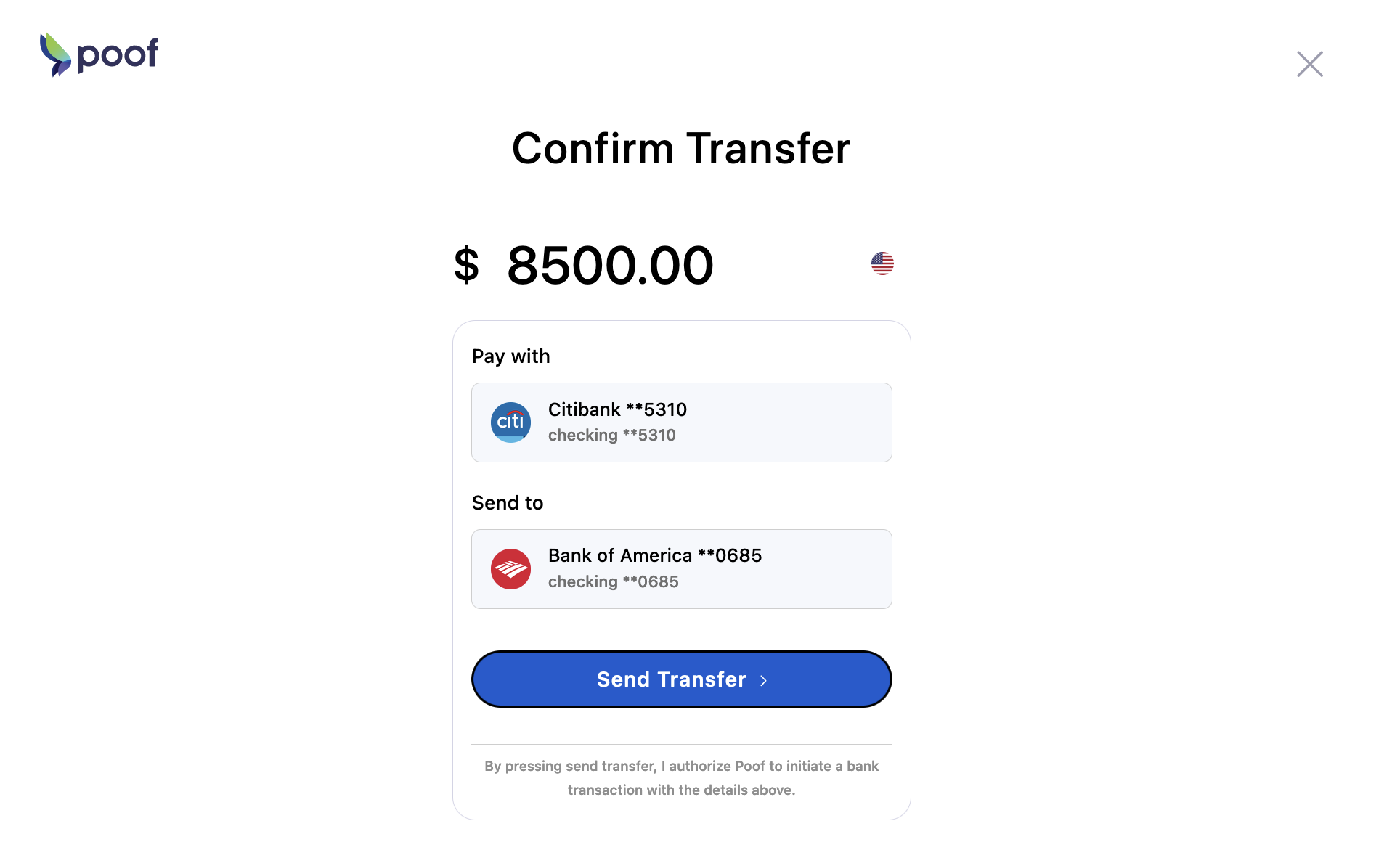
ACH transfers on average take 3 business days to settle to the other account. There is currently no fee for ACH transfers. Businesses planning on sending 1000+ transfers between accounts should contact [email protected].
Updated about 2 months ago