Sending Payouts from Balances
Receive payouts from accepted card payments on Poof
Step 1: Visit the Poof Payouts Page
You can check balances around card payments here!
https://www.poof.io/payouts
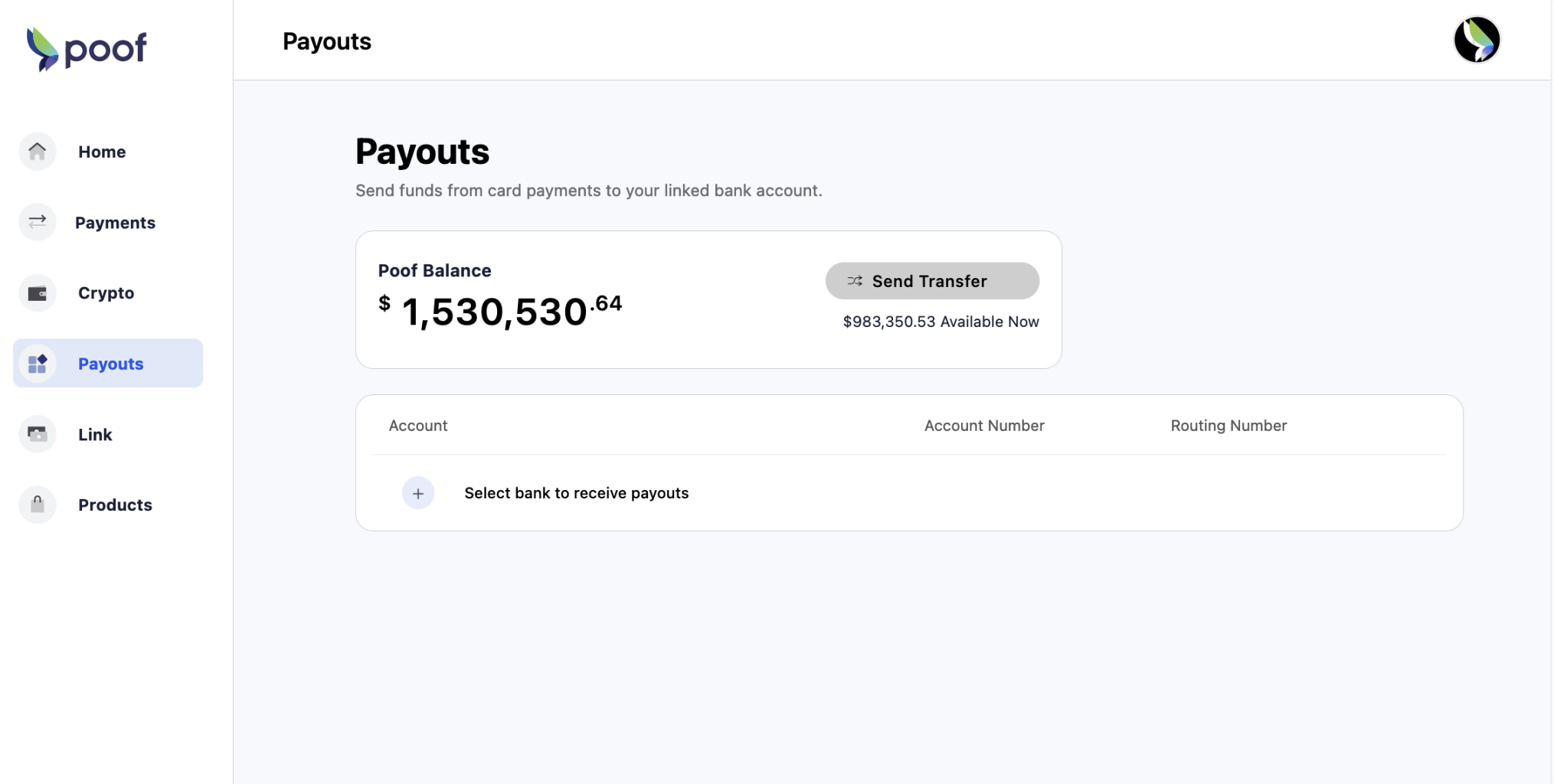
Poof will show you a summary of your total balance as well how much is available to payout immediately. There is a temporary holding period between creating a charge and receiving a charge.
Step 2: Link your US bank account
In order to payout amounts from your balances, you will need to link your bank. Poof currently only supports businesses located in the United States. Select bank to receive payouts and search for your financial institution.
A page will show up to login with your bank! Poof works with financial institutions to receive your account and routing number to send payouts to.
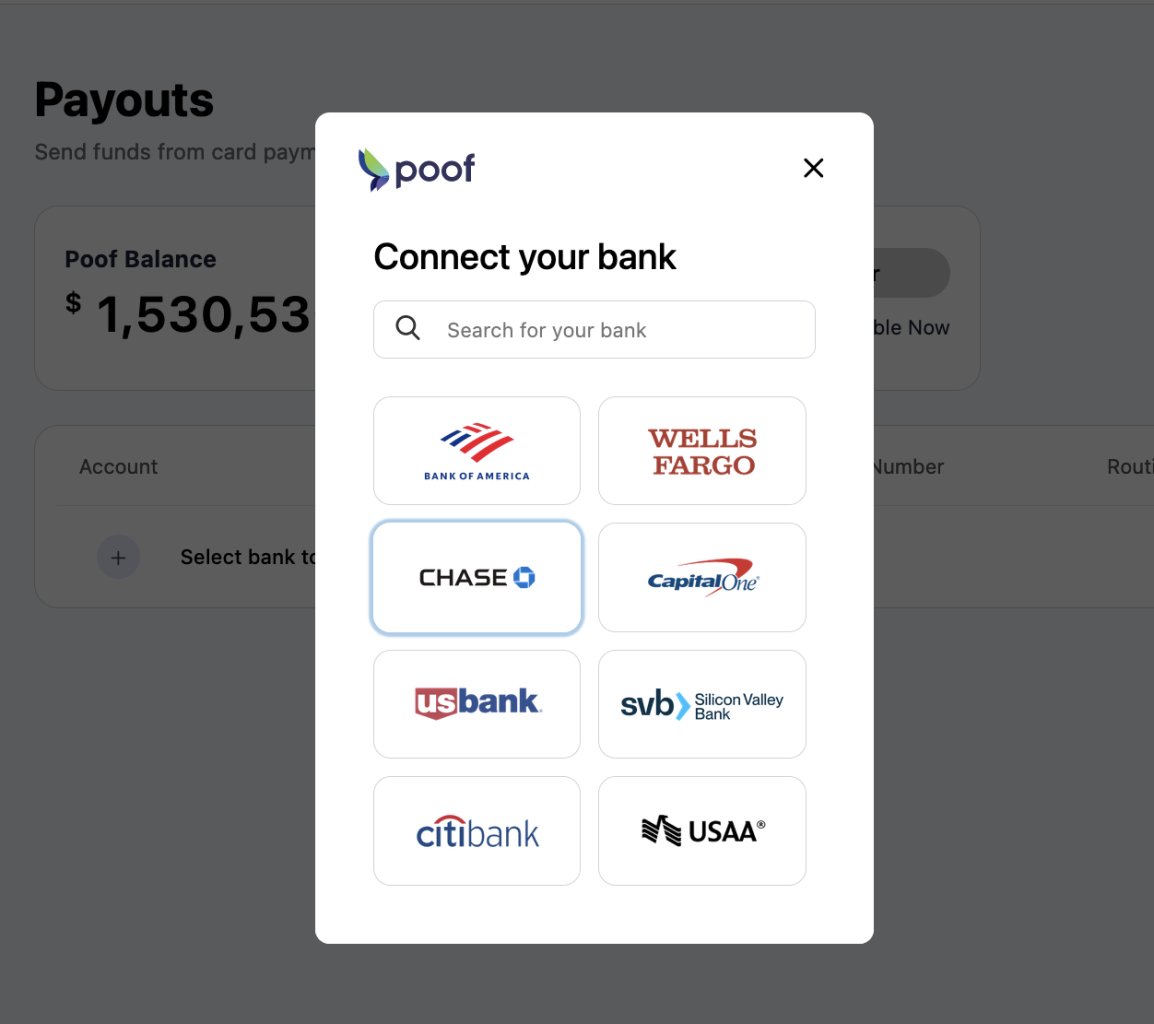
Step 3: Select Bank Account to Payout card balances to
Once you've linked your bank account, select the bank you want Poof to send payouts to.
This can be done by clicking the three dots, then pressing Mark as Payout Method.
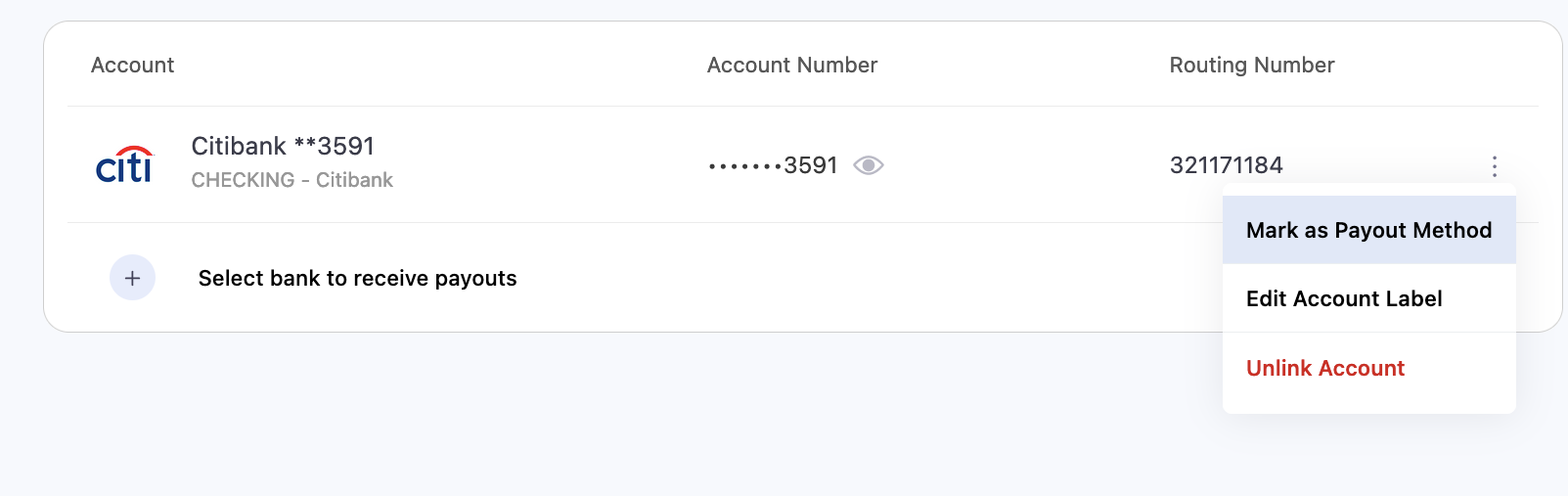
Step 4: Send ACH transfer to your US Bank
Press the Send Transfer to visit the payouts page:
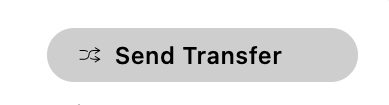
Type in the amount you want to send to your bank and Poof! You should see your payout in your bank account within 3-5 business days. Your very first payout as well as abnormal amounts may go through additional delays from verification as well as card network compliance.
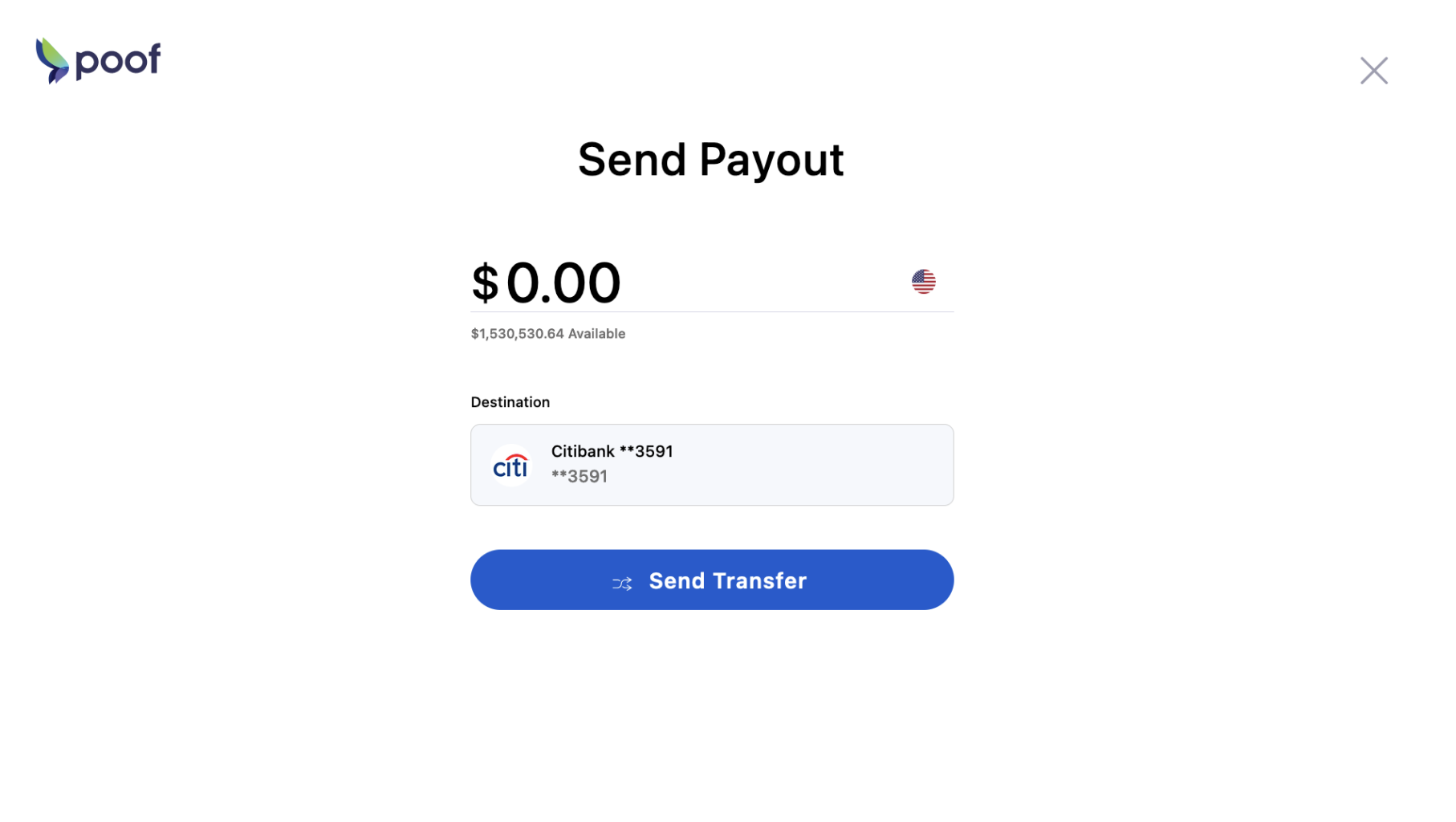
Updated about 2 months ago